Corporate Bookings | Students Get In Touch

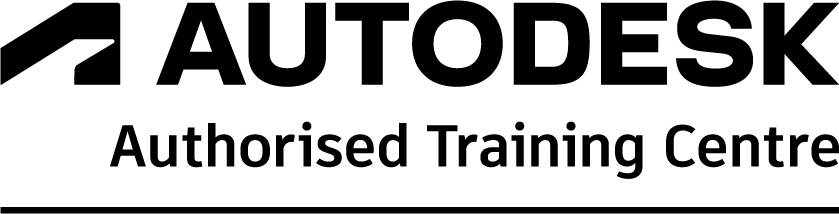
As a result of attending this training you will be able to model and manipulate basic geometry in 2D and 3D, create 3D text, apply materials and use styles, position your model in Google Earth, understand how to use groups and components, work with images, insert components from the 3D warehouse, create animations, and access additional functionality from the Extension Warehouse.
After completing the course, you can log in to your personal student account and download a personal certificate.
Course Content:
Training hours 09:30 – 16:30 include an hour for lunch
Please see a list of our other courses we train too!
Please note: All bookings are subject to change. If any changes occur, we’ll contact you to discuss alternative dates or options.
Please note: All bookings are subject to change. If any changes occur, we’ll contact you to discuss alternative dates or options.
Privacy Policy | Terms & Conditions
All rights reserved. CADtrainer T/A TCS CAD & BIM Solutions Ltd
© 2025 CADTrainer