Corporate Bookings | Students Get In Touch

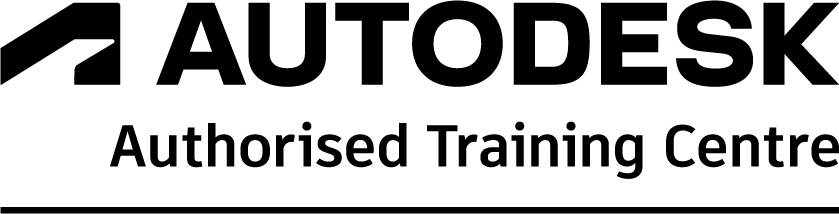
Autodesk Navisworks Essentials training course instructs students in the best approaches to combine 3D geometry from cross-disciplines into one scene to enable effective model reviews. Through a hands-on, practice-intensive curriculum, students acquire the knowledge needed to review and markup the model, use TimeLiner, Animator, Scripter, Quantification, Autodesk Rendering, as well as the Clash Detective tools within the Autodesk Navisworks software.
Using the functionality of the Autodesk Navisworks Manage features, students learn how to open, review, quantify, and run object-interference checks on 3D models. Students also learn how to link to task-scheduling files and create 4D construction simulations, using the Animator and Scripter tools, students create interactive animations. In addition, students learn how the Autodesk Rendering tools can help them create photorealistic images and animations.
After completing this course, you will be able to:
Training hours 09:30 – 16:30 include an hour for lunch
Please see a list of our other courses we train too!
Please note: All bookings are subject to change. If any changes occur, we’ll contact you to discuss alternative dates or options.
Navisworks Essentials training teaches you how to use Navisworks, a project review software used in construction and design. You’ll start by learning the basics, like navigating the interface, opening and combining models, and using the timeline. The course then moves on to more advanced tools, such as clash detection, animations, and 4D simulation. By the end, you’ll have the skills needed to review and manage complex project models more effectively.
Navisworks Essentials training can help you prepare for Autodesk certification at the Certified User or Professional level. This course focuses on the core skills needed for the User exam, such as model navigation, clash detection, and project review. For those aiming for the Professional level, further advanced training may be required. Certification options may vary, so we recommend contacting us for the most up-to-date information.
The class range will vary depending on the dedicated date and location. Ranging from 4 delegates to 6+ unless alternative arrangements are agreed upon prior. For a personalised quote Contact Us.
To cancel a booking please contact us via email with your Full Name, Course Date, Location and reason for cancelling.
Contact us on – CADtrainer@cadservices.co.uk
If you need to reschedule your booking please contact us via email with your bookings Full Name, Course Date, Location and please provide the new dates and course.
Contact us on – CADtrainer@cadservices.co.uk
Privacy Policy | Terms & Conditions
All rights reserved. CADtrainer T/A TCS CAD & BIM Solutions Ltd
© 2025 CADTrainer