Corporate Bookings | Students Get In Touch

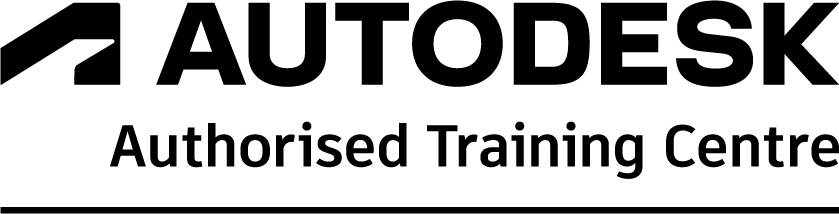
AutoCAD Full Advanced Course introduces advanced techniques and teaches you what you need to become a proficient user of the AutoCAD software. This is done by teaching how to recognise the best tool for the task, the best way to use that tool and how to create new tools to accomplish tasks more efficiently and quickly.
The prerequisites of this course are that delegates should have attended the AutoCAD or AutoCAD LT Fundamentals, Essentials or equivalent user experience.
Topics Covered:
Training hours 09:30 – 16:30 include an hour for lunch
Please note: All bookings are subject to change. If any changes occur, we’ll contact you to discuss alternative dates or options.
AutoCAD training provides instruction on how to utilise AutoCAD software, a computer-aided design (CAD) program used for 2D and 3D design and drafting. Initially, AutoCAD training covers essential skills like drawing, editing, and layer management. It then advances to complex techniques for title sheets, attributes and macros. Consequently, learners gain comprehensive expertise for professional projects.
Unfortunately, we don’t offer online training for AutoCAD. We can see from experience that hands-on training provides to most benefit and value from your investment.
Specifically, AutoCAD courses prepare you for Autodesk certification at Certified User or Professional levels. For example, 2D drafting and 3D modelling courses align with the User exam. Meanwhile, advanced workflows suit the Professional level. However, certification depends on course availability. It’s best to contact us for further information
The class range will vary depending on the dedicated date and location. Ranging from 4 delegates to 6+ unless alternative arrangements are agreed upon prior. For a personalised quote Contact Us.
To cancel a booking please contact us via email with your Full Name, Course Date, Location and reason for cancelling.
Contact us on – CADtrainer@cadservices.co.uk
If you need to reschedule your booking please contact us via email with your bookings Full Name, Course Date, Location and please provide the new dates and course.
Contact us on – CADtrainer@cadservices.co.uk
Privacy Policy | Terms & Conditions
All rights reserved. CADtrainer T/A TCS CAD & BIM Solutions Ltd
© 2025 CADTrainer