Corporate Bookings | Students Get In Touch

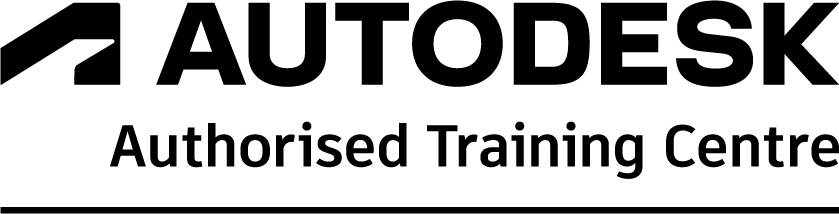
This is an essential level of hands-on training designed for new users with no or little experience using CAD software.
The main objective of this course is to teach users the basic commands and features of the software, which are necessary to produce 2D drawings and design layouts in an AutoCAD or AutoCAD LT environment. In this course, you will learn the use of 2D commands, basic features and techniques for creating, editing, dimensioning, annotating and printing accurate AutoCAD drawings efficiently using hands-on basic exercises.
This AutoCAD and AutoCAD LT Essentials covers the essential core topics for working with the AutoCAD software. The teaching strategy begins with a few basic tools that allow students to create and edit a simple drawing. The course gradually builds on these foundational tools as it progresses. Furthermore, the AutoCAD training guide introduces advanced tools throughout its lessons. Instead, it avoids covering every command or option. For example, it emphasises essential tools like precision drafting and layer management. Consequently, learners master key concepts efficiently. Thus, the guide ensures practical, focused skill development.
Training hours 09:30 – 16:30 include an hour for lunch
Please see a list of our other courses we train too!
Please note: All bookings are subject to change. If any changes occur, we’ll contact you to discuss alternative dates or options.
AutoCAD training provides instruction on how to utilise AutoCAD software, a computer-aided design (CAD) program used for 2D and 3D design and drafting. Initially, AutoCAD training covers essential skills like drawing, editing, and layer management. It then advances to complex techniques for title sheets, attributes and macros. Consequently, learners gain comprehensive expertise for professional projects.
Unfortunately, we don’t offer online training for AutoCAD. We can see from experience that hands-on training provides to most benefit and value from your investment.
Specifically, AutoCAD courses prepare you for Autodesk certification at Certified User or Professional levels. For example, 2D drafting and 3D modelling courses align with the User exam. Meanwhile, advanced workflows suit the Professional level. However, certification depends on course availability. It’s best to contact us for further information
The class range will vary depending on the dedicated date and location. Ranging from 4 delegates to 6+ unless alternative arrangements are agreed upon prior. For a personalised quote Contact Us.
To cancel a booking please contact us via email with your Full Name, Course Date, Location and reason for cancelling.
Contact us on – CADtrainer@cadservices.co.uk
If you need to reschedule your booking please contact us via email with your bookings Full Name, Course Date, Location and please provide the new dates and course.
Contact us on – CADtrainer@cadservices.co.uk
Privacy Policy | Terms & Conditions
All rights reserved. CADtrainer T/A TCS CAD & BIM Solutions Ltd
© 2025 CADTrainer